Define C#.Net
C#.Net is a modern, general-purpose, object-oriented programming language developed by Microsoft that runs on .Net Framework. C# combines the good features of C++ and Java. C# is a case sensitive programming languages. C# can be used to create various types of applications, such as console applications, windows applications, web applications or other types of applications like web services, database applications etc.
C# Features
C# is object oriented programming language. It provides a lot of features that are given below:
- Simple - C# is a simple language, it provides structured, rich set of library functions, data types etc.
- Modern programming language - C# programming is based upon the current trend and it is very powerful and simple for building scalable, interoperable and robust applications.
- Object oriented - C# is object oriented programming language. OOPs makes development and maintenance easier where as in Procedure-oriented programming language it is not easy to manage if code grows as project size grow.
- Type safe - C# type safe code can only access the memory location that it has permission to execute. Therefore it improves a security of the program.
- Interoperability - Interoperability process enables the C# programs to do almost anything that a native C++ application can do.
- Scalable and Updateable - C# is automatic scalable and updateable programming language. For updating our application we delete the old files and update them with new ones.
- Component oriented - C# is component oriented programming language, used to develop more robust and highly scalable applications.
- Structured programming language - C# is a structured programming language in the sense that we can break the program into parts using functions. So, it is easy to understand and modify.
- Rich Library - C# provides a lot of inbuilt functions that makes the development fast.
- Fast speed - The compilation and execution time of C# language is fast.
Creating your first C#.NET application
Example 1: Print 'Hello World'
using System;
namespace HelloWorld
{
class Program
{
static void Main(string[] args)
{
/* my first program in C# */
string message = "Hello World!";
Console.WriteLine(message);
Console.ReadLine();
}
}
}
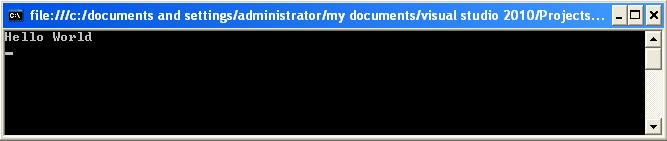
Advertisement
Code Explanation:
Compile and Run C# Program
In order to see the output of the C# program, we have to compile it and run it by pressing Ctrl+F5 or clicking Run button from the toolbar.
Ad:

