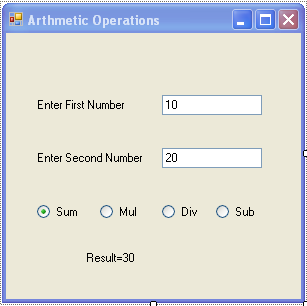Page Stats
Visitor: 700
RadioButton Control in C#.Net
The RadioButton control is a button that can be either turned on or off. The radio button is a circular button with a label. You simple click a radio button to change it from off to on or vice versa. Allows a user to select one out of many available options. Only one of the RadioButton can be selected in a group at a time. RadioButton Properties are:
| Attributes | Description |
|---|---|
| Appearance | The radio button can be displayed as a normal button, or a circular button with a label beside it. |
| CheckAlign | Determines the alignment of the button. The default is MiddleLeft, which will show the button to the left of the label. |
| Checked | When set to true, the radio button will be in its "ON" state and a dot will be seen inside the button. |
Example: Perform Addition, Multiplication, Division, Subtraction using radio button.