Google Analytics
Google Analytics is the measurement, collection, analysis, and reporting of Internet data for the purposes of understanding and optimizing Web usage. It generates detailed statistics about a website traffic, traffic sources and measures conversions. Google Analytics can track visitors from all sources including search engines and social networks, direct visits and referring sites. You can submit Website or Mobile app on Google Analytics to collect statistics about traffic. The focus of web analytics is to understand the users of a site, their behavior, and activities. The study of online user behavior and activities generate valuable marketing intelligence.
Analytics platforms such as Google Analytics, MixPanel, Flurry and others, are very powerful and allow us the ability to go beyond simplistic hit collection, and really dive into rich data and patterns.
Google Analytics can tell you -
- How many people visit the website?
- Where do the visitors live?
- Is there a need for a mobile-friendly website?
- Which other websites send traffic to the website?
- Which marketing tactics drive the most traffic to the website?
- Which pages on the website are the most popular?
- How many visitors got converted into leads or customers?
- How to improve the website's speed?
- Which blog content the visitors like the most?
- Which place do the converting visitors belong to and what did they visit on the website?
Create a Google Analytics Account
First, you need to have a Google Analytics account. If you have a primary Google account that you use for other services like Gmail, Google Drive, Google Calendar, Google+, or YouTube, then you should set up your Google Analytics using that Google account. Otherwise, create a new one.
- You can have up to 100 Google Analytics accounts under one Google account.
- Once you've filled in the properties for your website, click the "Get Tracking ID" button. Agree to the terms and conditions and you will get a Google Analytics code. This must be installed on every page on your website.
How to Use Google Analytics?
Each time you log in to Google Analytics, you will be taken to your Audience Overview report, from where you can access one of more than 50 reports available through Google Analytics.
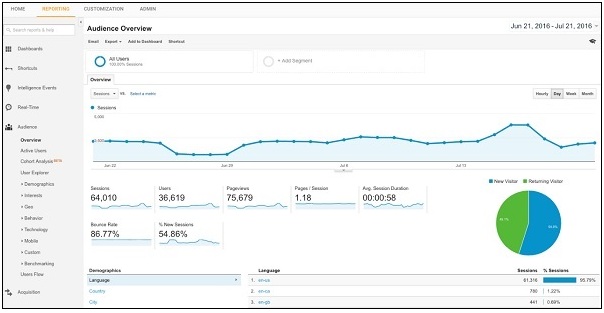
- In the report at the top-right corner as shown in the above screenshot, you can click on the dates to change the date range of the data you are viewing.
- You can also check the Compare box to compare your data from one date range (such as this month) to a previous date range (such as the last month) to view your data.
- You can switch to see the top ten languages, countries, cities, browsers, operating systems, service providers, and screen resolutions of the visitors.
- You can use Google Analytics to find demographic details of the visitors to your site.
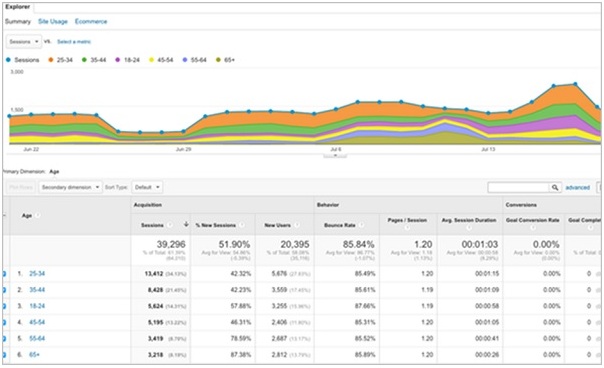
You can find out where the traffic is coming from. It can either be global or local information.

You can determine which channels your traffic is coming from.

You can determine which pages on your website are being viewed the most.

Bounce Rate: it is a rate which user visited on the site but without moving on next page or another page of that website, user closes the website. Average bounce rate will be in between 50% - 60% or less, more than 60% bounce rate is not good for a website.
Google Webmaster vs. Google Analytics
Google webmaster tool does not cover search result from other search engines, such as Yahoo, Bing, or Baidu.
Google Analytics can track visitors from all sources including search engines, social networks, direct visits and referring sites.
Google places or local listing: open Google URL: google.com/business/placeofbusinessand submit your office detail and address, after submitting, Google automatically create a Google Plus account, login in Google plus and submit your website and image.
Ad:

